Unleash the Power of GitLab for Faster Software Delivery

Have you ever felt frustrated by slow and disjointed software delivery that interrupts your developers' flow? Do you wish you could enable faster, more seamless iterations to delight users and accelerate time-to-market?
For DevOps teams handling complex, multi-environment architectures or managing thousands of commits daily, efficient software delivery is paramount.
GitLab’s built-in automation, combined with intelligent branching, parallel testing, and advanced pipeline management, ensures that your release cycles can scale as your projects grow.
In this article, we will show you how to unleash the power of GitLab for frictionless CI/CD and non-stop software delivery. With expert tips on supercharging your pipelines, you'll gain actionable insights to connect siloed stages and streamline your entire workflow - from commit to production.
Get ready to transform the way you build, test, and deploy so your team can focus on innovation, not integration. By the end, you'll understand exactly how leading engineering teams use GitLab's robust automation to increase velocity and deliver value faster.
GitLab CI/CD: Automating Your Software Delivery Pipeline
So you've started using GitLab for version control and now you're ready to release its full potential. GitLab CI/CD, GitLab's continuous integration and deployment tool, automatically builds, tests, and deploys your code. Forget manual deployments, let GitLab CI/CD handle it all for you.
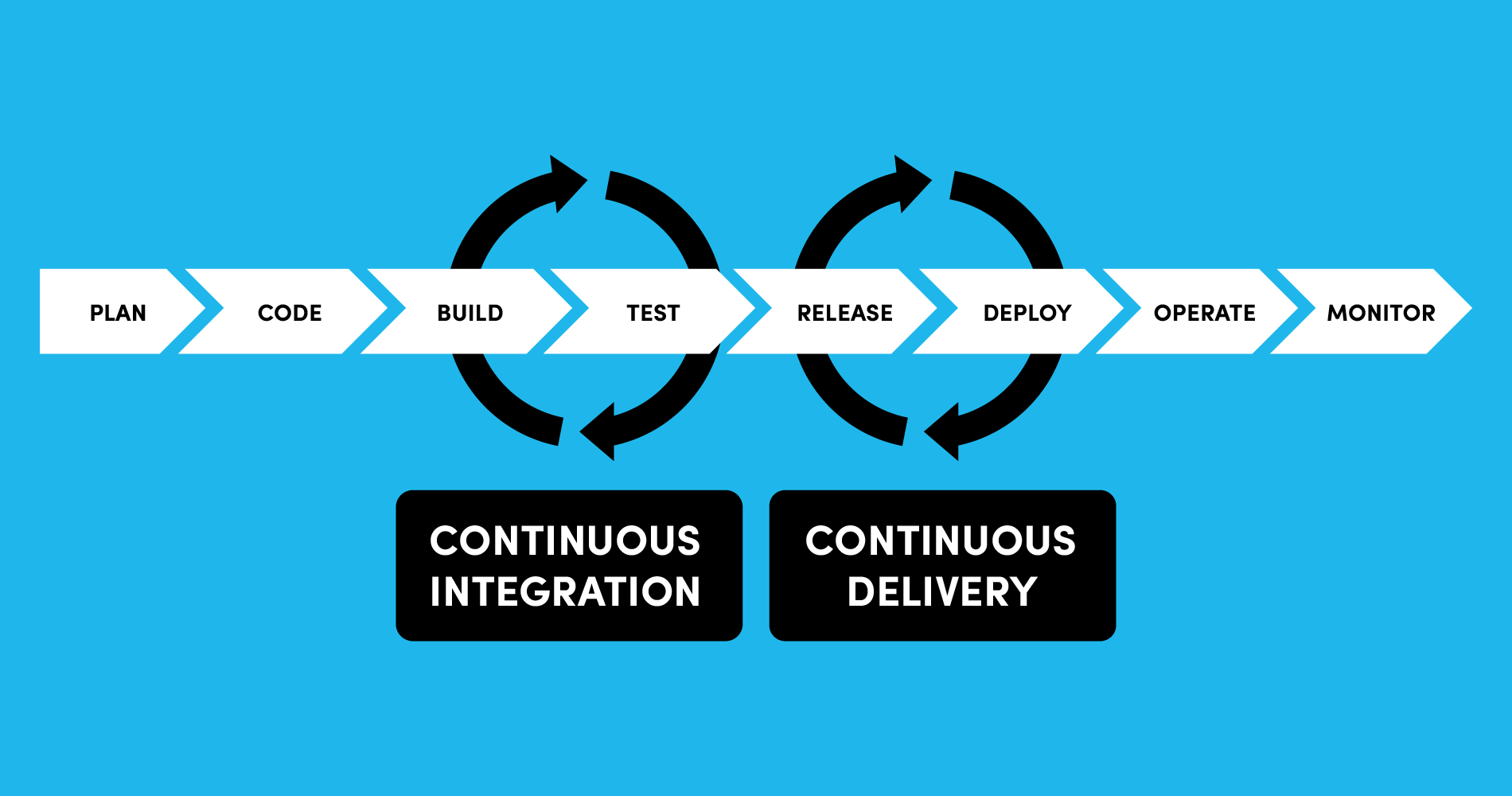
Build Stage
The first step is defining a (.gitlab-ci.yml) file which contains the build stages for your project. Add it to your repo and GitLab CI/CD will automatically build your code on every push. You can configure languages, scripts, and anything else needed to compile your code.
To optimize your build process, consider leveraging GitLab’s cache mechanisms, which allow for reusing previous builds to avoid redundant tasks. You can also employ artifacts to store intermediate data across stages, thus improving performance and resource efficiency.
Test Stage
Next up is testing. GitLab CI/CD can run your test suites, ensuring all code meets your quality standards before deployment. Configure your language's testing framework in the (.gitlab-ci.yml) and GitLab CI/CD will run the tests automatically with every build.
For large-scale projects, make use of GitLab’s support for parallelized testing and distributed runners. This allows test cases to be split across multiple environments, drastically reducing overall test time. Incorporating dynamic test environments ensures that each merge request is evaluated in a clean, isolated environment before it merges into your main branch.
Deploy Stage
Finally, GitLab CI/CD deploys your app. Define the deployment steps in the .gitlab-ci.yml file and GitLab CI/CD will deploy your app to environments like production, staging, and development. You get complete control over deployments without having to do it manually.
With GitLab CI/CD handling the build, test and deploy stages, your team can focus on developing code rather than worrying about delivery. Seamless, automated software delivery - that's the power of GitLab CI/CD. Why wait? Get started with Integrant today.
Advanced deployment strategies, such as canary releases or blue-green deployments, can be configured to gradually roll out updates. Additionally, GitLab supports Kubernetes integration, allowing for highly automated, containerized application management directly from your CI/CD pipelines. This ensures that your deployments are scalable and can be managed with ease.
Comparing GitLab to Other DevOps Tools Like GitHub and Jenkins
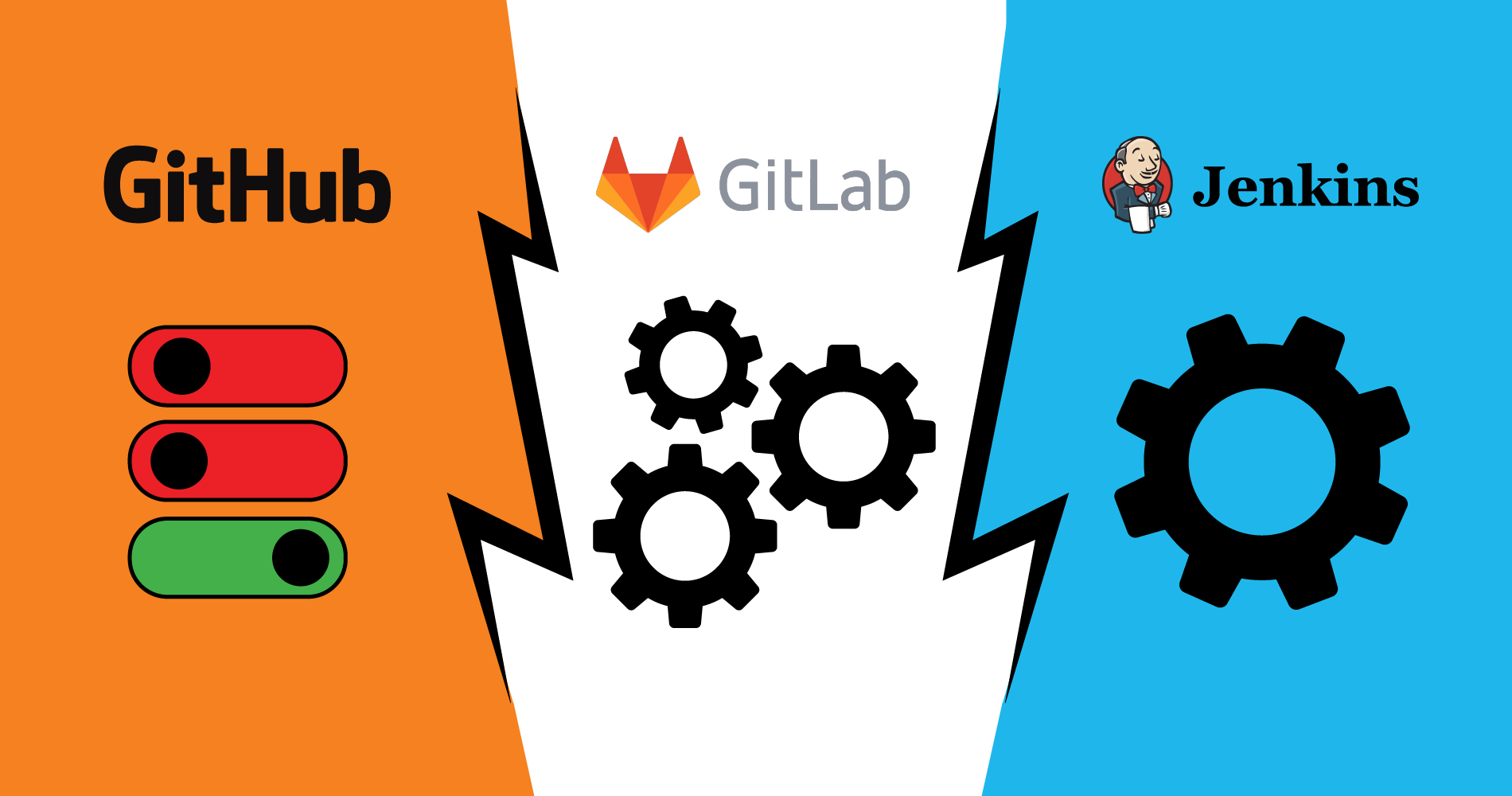
If you've been on the hunt for a robust DevOps platform, you've likely come across GitHub, Jenkins, and GitLab. While GitHub is a popular code hosting service and Jenkins is a tried-and-true CI tool, GitLab brings it all together in one neat package.
With GitLab, you get a code repository, issue tracking, CI/CD, and more - all in the same place. No more jumping between tools or cobbling together integrations to connect them. Everything is built right in, allowing for a streamlined workflow and faster development cycles.
You also get a ton of CI/CD features that would require multiple tools otherwise. GitLab CI/CD allows you to build, test, and deploy your code with ease. You get pipelines, environments, variables, schedules, triggers, and beyond - enabling a robust continuous integration and delivery process.
Compare that to using Jenkins, which requires setting up and maintaining yet another tool. With GitLab, there's no context switching and you can do it all in one view.
If you're a GitHub fan, GitLab may feel familiar but takes things to the next level. While GitHub is a great code host, GitLab provides end-to-end DevOps capabilities in a single application. For teams looking to optimize their software development lifecycle, GitLab simply can't be beat.
The bottom line is GitLab streamlines your workflow by consolidating the DevOps tools you know and love into a single, integrated platform. For faster, more efficient software delivery, GitLab should be at the top of your list.
Leveraging GitLab for Improved Engineering Efficiency and Velocity
GitLab's CI/CD pipeline accelerates engineering productivity with automated testing and deployments.
Fast Build Times
With GitLab CI, your code is built and tested immediately whenever you push a commit. This instant feedback allows you to catch bugs early and often, improving software quality. You'll spend less time debugging and more time building new features.
To further optimize build times, you can leverage GitLab's distributed runner system to scale builds horizontally. This enables teams to handle more concurrent jobs by using autoscaling CI runners across cloud infrastructure like AWS or GCP.
Automated Testing
Write tests once, run them on every commit. GitLab CI supports parallel testing on multiple machines to drastically reduce test suite runtimes.
By configuring environment variables and custom executors, you can simulate a variety of real-world conditions, ensuring robust testing across multiple platforms. GitLab also integrates seamlessly with tools like Selenium and Cypress for UI testing, enabling a comprehensive test suite from backend to frontend.
Continuous Deployment
Deploy your code to production with the push of a button. GitLab CI allows you to set up deployment pipelines to automatically build, test, and deploy your code.
With GitLab’s support for monitoring tools like Prometheus, you can track performance and operational health post-deployment, enabling a proactive approach to issue resolution.
Improved Collaboration
With GitLab, your entire team has visibility into the development life cycle in a single tool. View build and test statuses, access deployment pipelines, and track progress on issues and merge requests, all in one place. This tight integration and transparency leads to better collaboration between developers, testers, and operations staff.
The benefits of GitLab CI/CD are clear: faster releases, higher quality software, and a collaborative development environment. Leveraging GitLab for continuous integration and deployment will transform your engineering workflow, enabling you to deliver value to your customers at lightning speed. The future of software is fast, automated, and integrated, and GitLab has the features to make that future a reality.
Why Choose Integrant for Your Software Needs
Seamless Integration
As a software development company focused on agile delivery, we have deeply integrated GitLab into our toolchain and processes. Our engineers are experts in leveraging GitLab for continuous integration and deployment, ensuring fast, efficient, and secure software delivery for your products.
Hands-on Experience
We have years of hands-on experience using GitLab to serve the needs of software engineering teams. Whether you're just getting started with GitLab CI/CD or want to optimize existing pipelines, our team can help you set up a solution tailored to your needs.
We keep up with the latest GitLab features and best practices so we can provide guidance on new capabilities that could benefit your team.
Consulting and Training
In addition to implementation services, we offer consulting and training for GitLab. Our experts can assess your current software delivery processes and provide recommendations for improving efficiency and velocity using GitLab.
We also offer customized GitLab training for your engineers to get them up to speed and productive quickly.
Continuous Support
As our client, you'll have access to our dedicated team of experts.. We understand how critical continuous integration and deployment are to software teams, so we make ourselves available anytime you need help troubleshooting a GitLab issue or have a question about your configuration.
Conclusion
Ultimately, GitLab CI/CD offers software teams a powerful solution for faster and more seamless software delivery. By leveraging its robust pipeline configuration, built-in CI/CD, and integration capabilities, engineering teams can achieve shorter lead times between fixes, faster time to market, and deploy with confidence.
While it may take some ramp-up time to configure pipelines initially, once in place, GitLab CI/CD removes roadblocks and friction from the development process. Give GitLab CI/CD a shot at your next project - you may be amazed by how much time and energy it can save your team. The benefits for code quality and deployment velocity make it well worth the investment.
Ready to tackle your next challenge? Share your vision with us, and we'll build a software solution tailored to move your business forward. Contact us today!